Table of contents
I will discuss about minimalistic and under 400 lines Lua configuration for neovim in this article.
Installing NeoVim
For Mac Users
Open Terminal
Install Homebrew
Write this command
brew install neovimand then press Return. Boom.
That is How you can install neovim on your mac. I don't have Linux so I don't know the process. You can just go here. and follow the process to install neovim in Linux.
Configuring NeoVim
Go to init.lua file
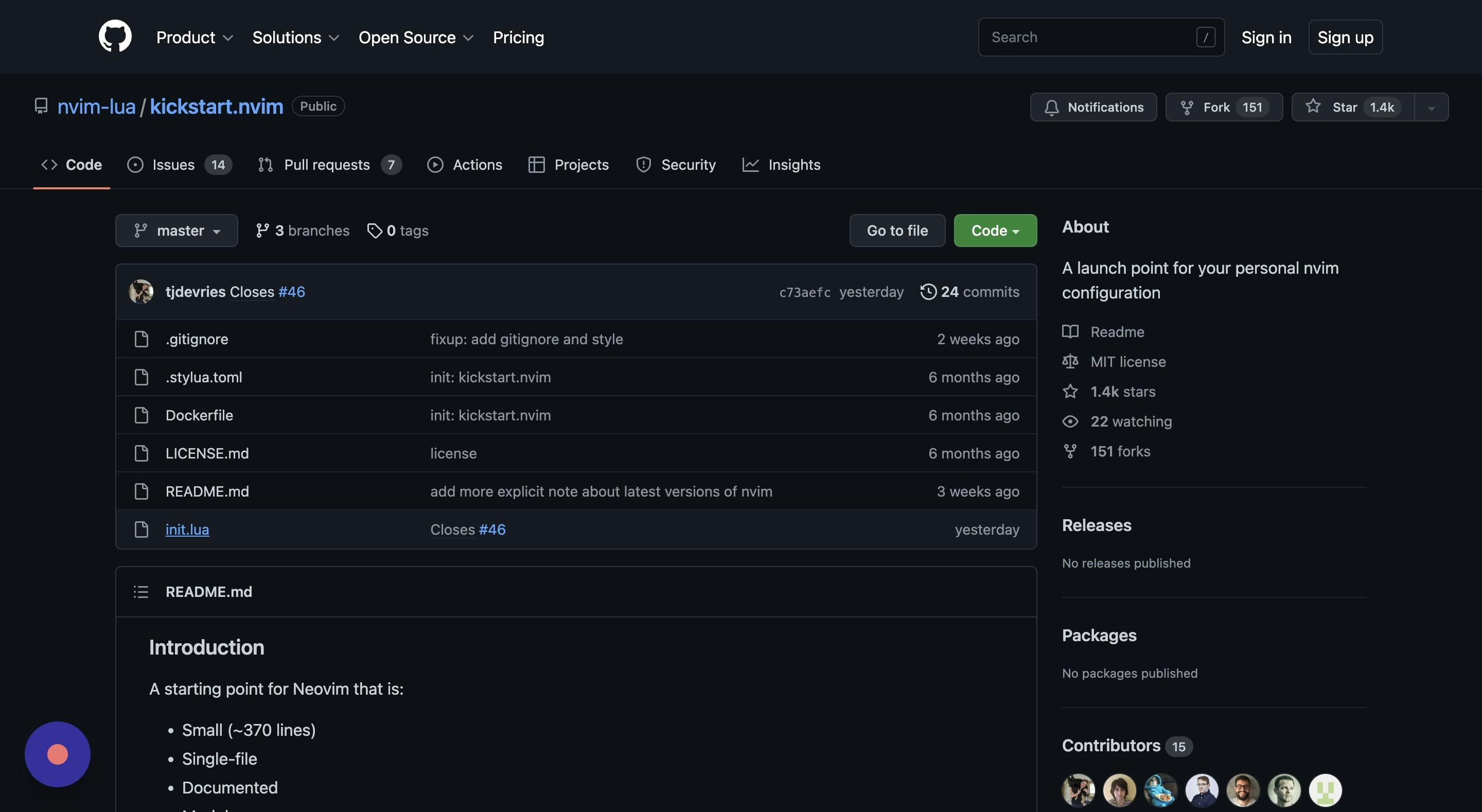
Copy all the text to the clipboard.
Create a new directory named
nviminto the.configfolder.Create
init.luanamed file and paste all the text into it.Open init.lua file with
nvim init.luacommand. It will install packer if not already installed and it will also install other plugins.In the end, your neovim editor will look like this.
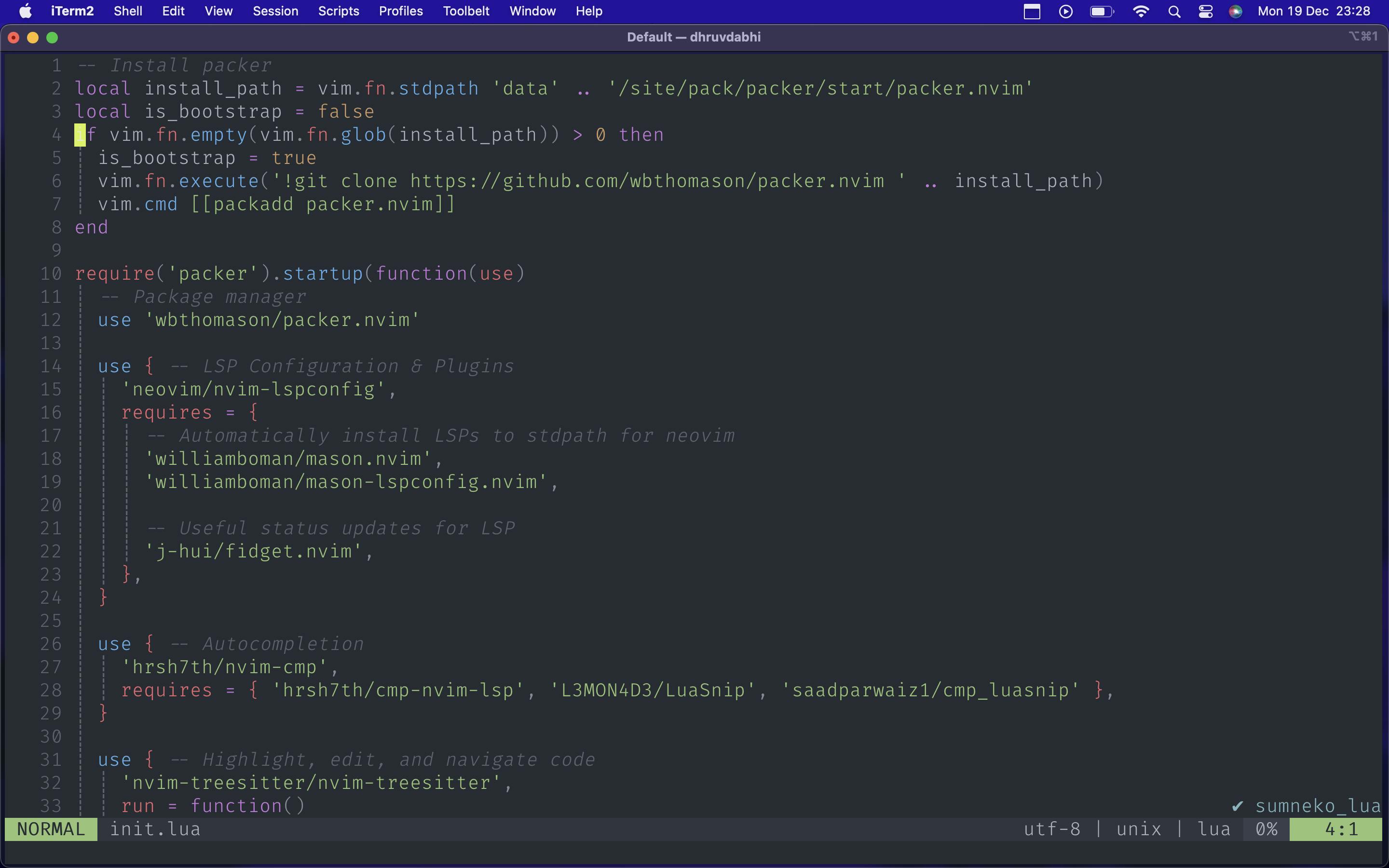
Thank you for reading through the article. I hope the article was worth your time. Please leave a like if you found this article helpful.
Follow me on Twitter at @dhruvdabhi101